At this time, the programs, workouts, and classes are only available on our mobile app, which is available on both android and iOS. As a new product, we are listening intently to all of our user’s feedback and will develop what you guys ask for! So if many people are asking for web access, we will do our best to make that happen!
In the meantime, what I’d suggest is if you are looking to view your programs on a bigger screen – you could check out if your phone can screen mirror (airplay) to your desktop.
Follow these quick steps
- Make sure your mobile device and apple tv are connected on the same wifi
- On your phones control center, make find the Screen Mirror/Airplay option
- Once you have clicked on the Screen Mirror/Airplay option, click on your apple tv name
or if you have an android
Follow these quick steps
From your Android phone or tablet, open the Google Home app. Tap the left hand navigation to open the menu. Tap Cast screen / audio and select your TV.
Note: Some smart TVs may have apple tv or an option for quick screen share built-in. Please check your tv’s manual guide for more information. Android to tv connections sometimes vary.
You are also able to check out to see if other casting devices may work such as, chromecast or roku