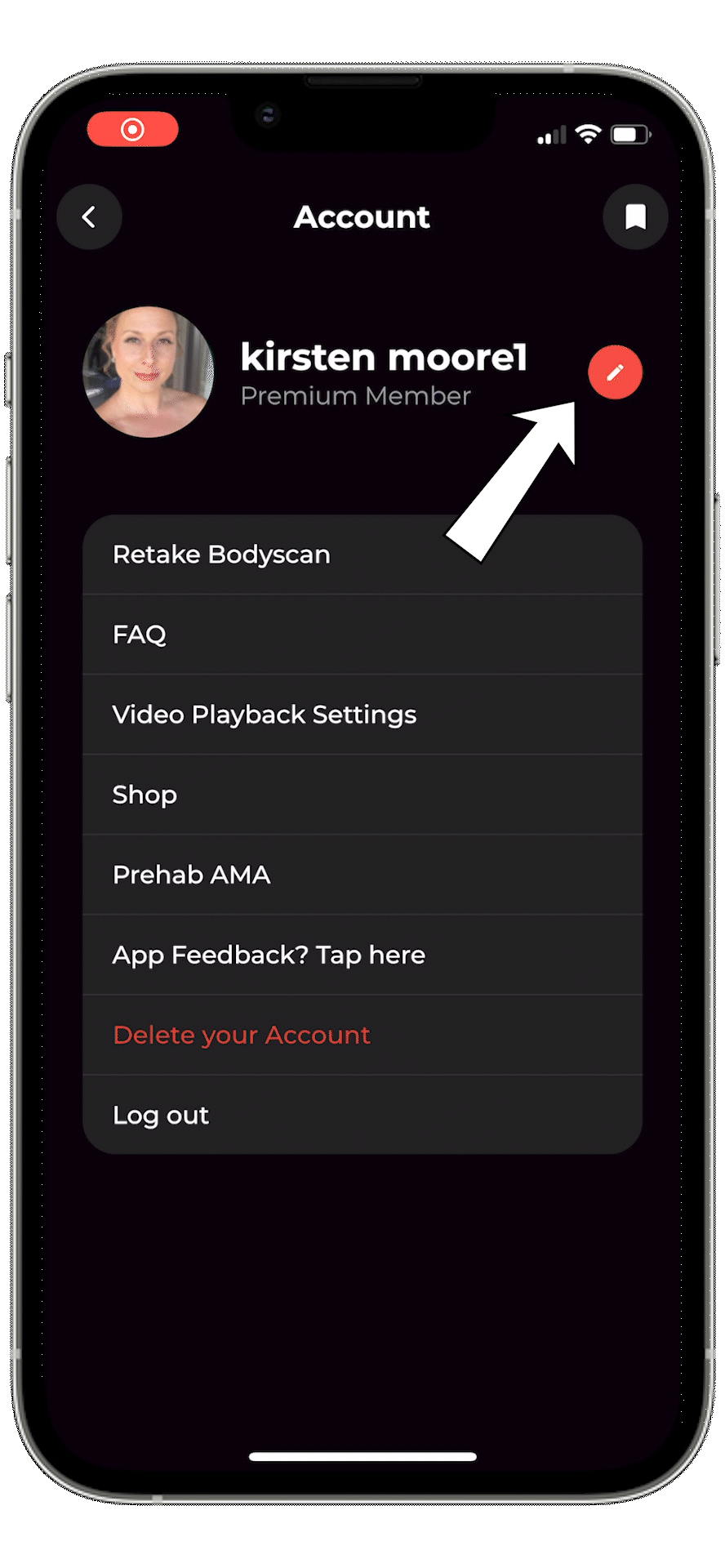You can change your password for your app credentials within the app itself by pushing the profile icon –> edit profile(this is located next to your name, red circle with the pencil) –> then changing your password there and be sure to click save
Important note: if you signed up for the 1st time on our website, you should have received an email with instructions regarding your password. Please refer back to your email inbox (including spam) if you’re having trouble with logging into your account!
In addition, if you have signed up for the [P]rehab App membership more than once, your most recent password will still work!