You can change your rest time through your App setting.
How do you do this? Easy
- Click on your account profile (grey person on the top right)
- Click on Settings from your app menu
- Make sure your Rest Screen is green
- Edit your time.
Keep in mind, it automatically updates once you put the number in, so all you have to do is click the back button, and you can now rest as long as you need.